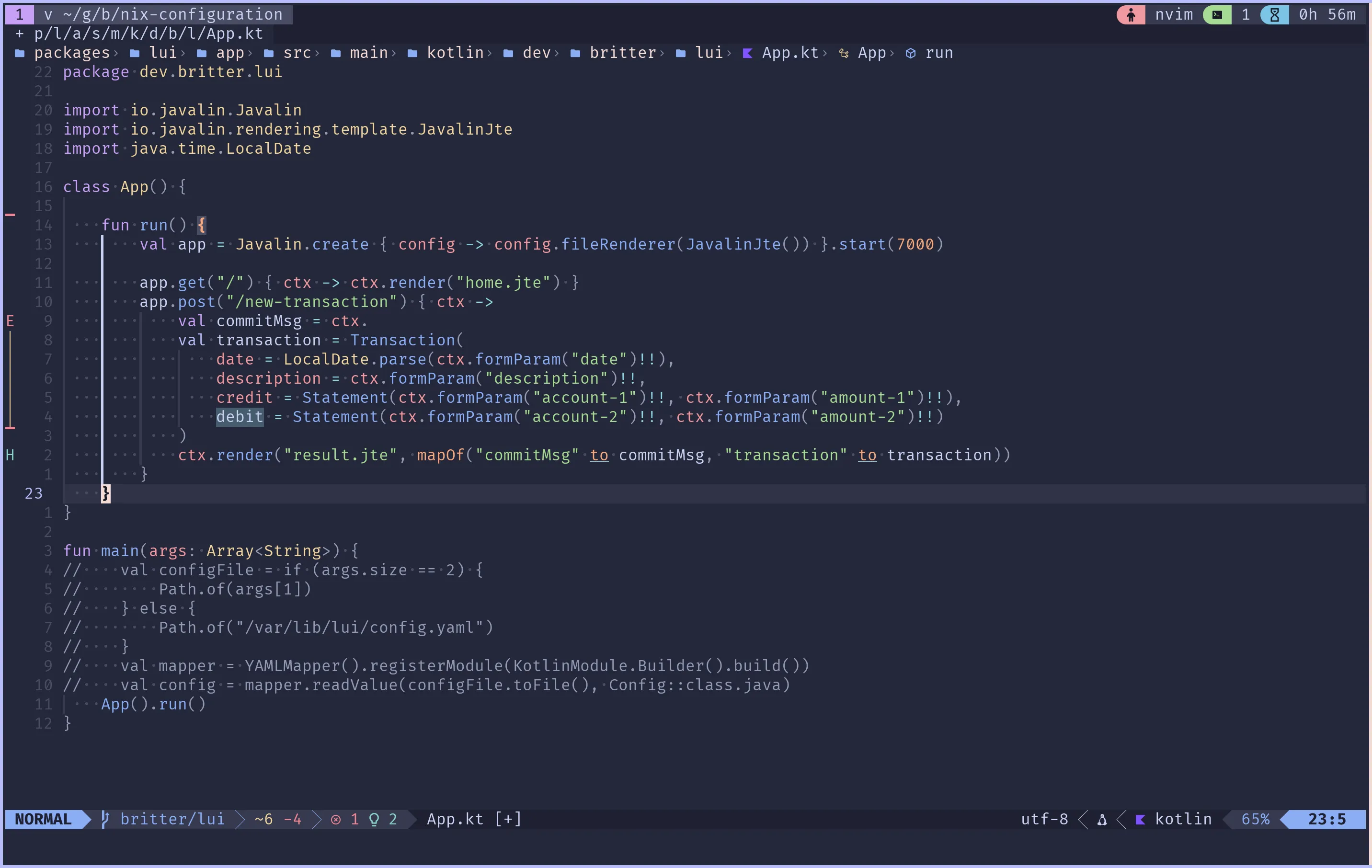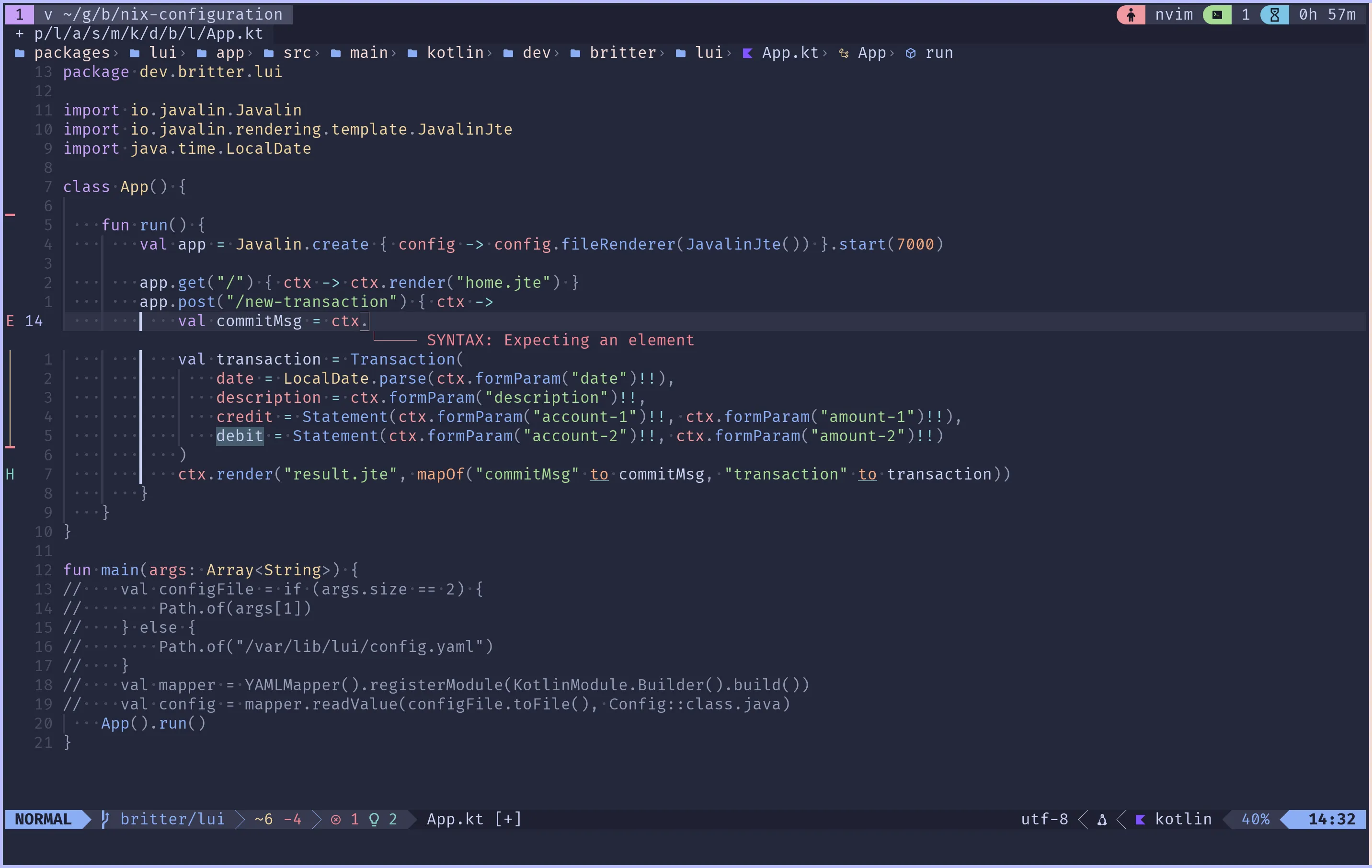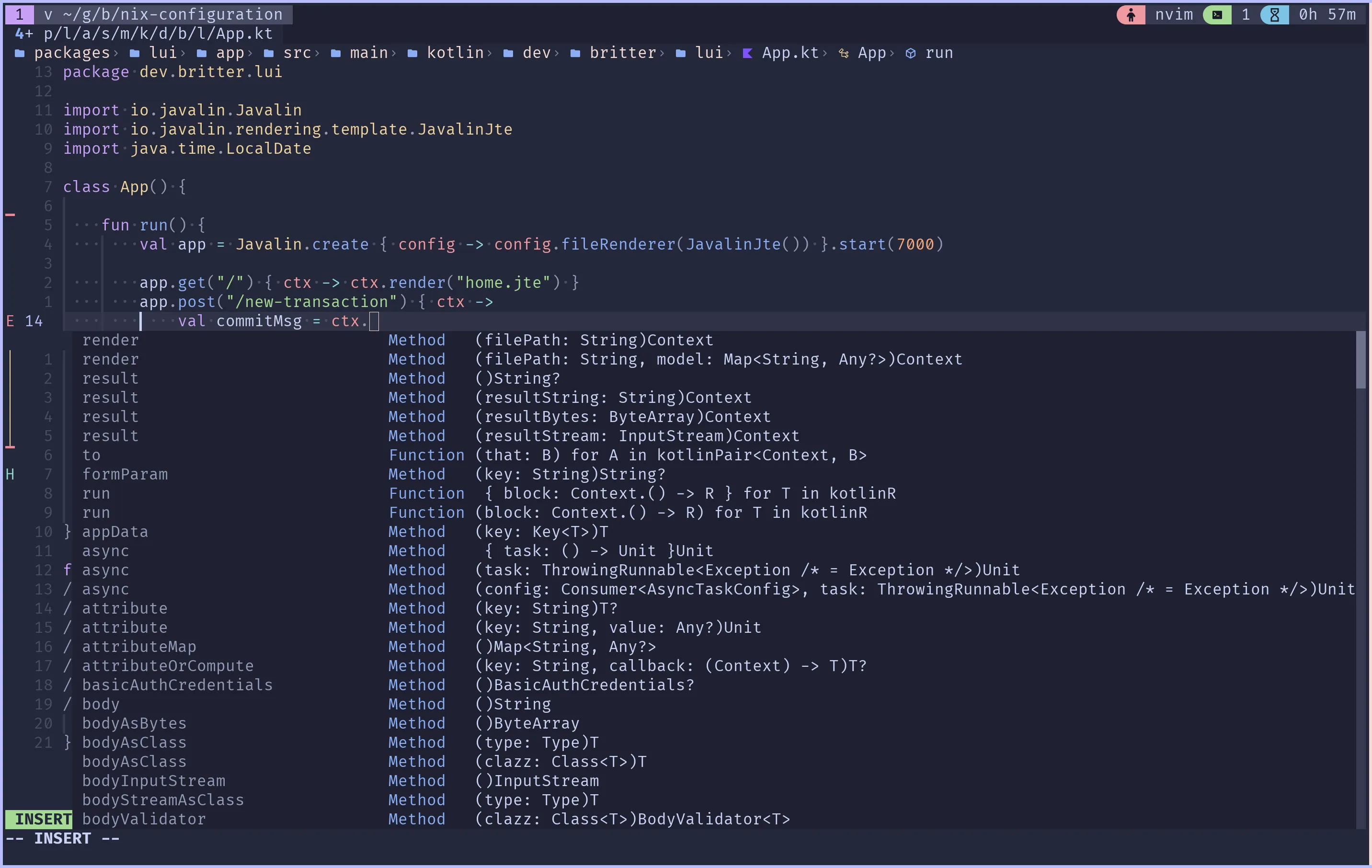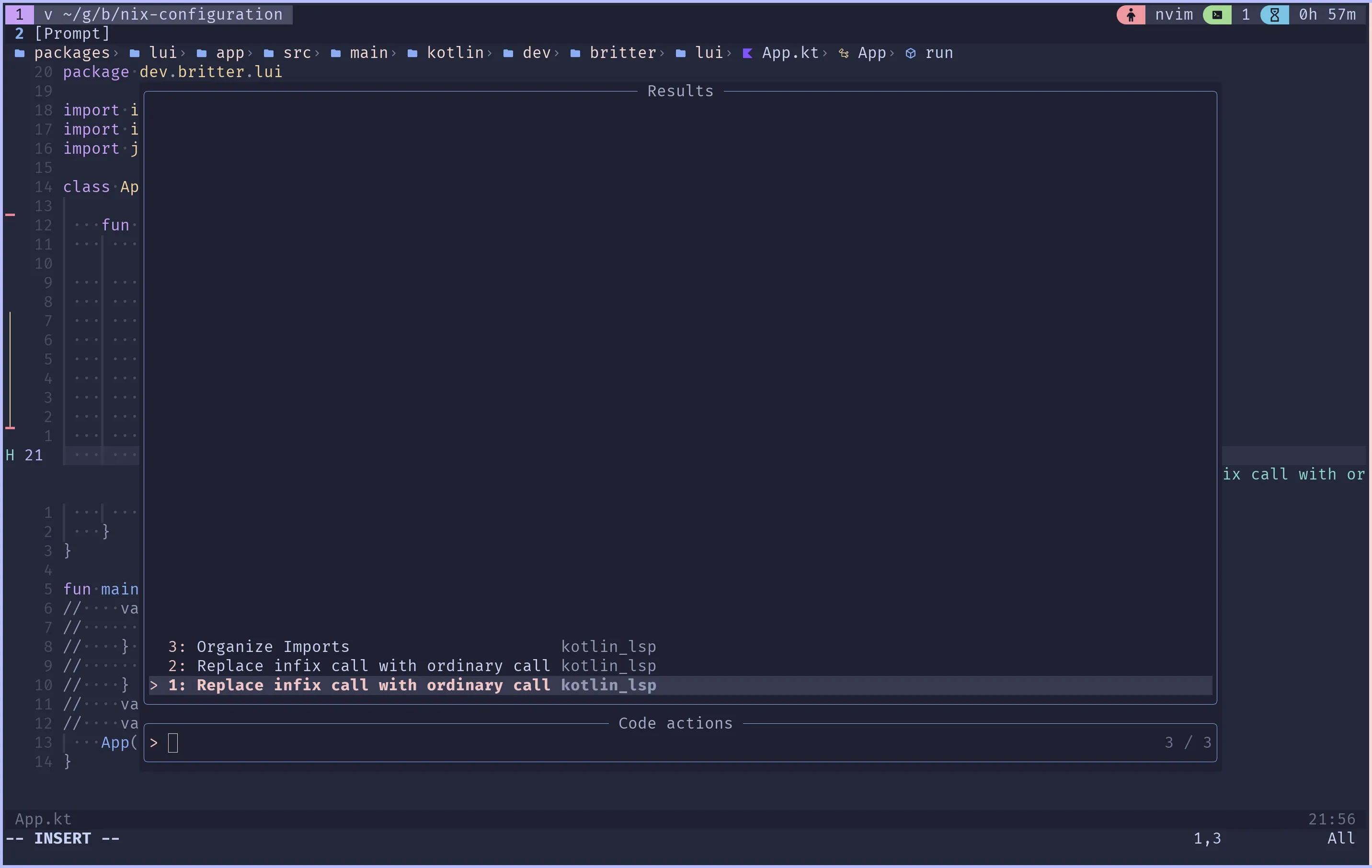Packaging kotlin-lsp for NixVim
I recently started a small side project for my home lab and decided to implement it with Kotlin. My editor of choise has become Neovim over the past few months due to it’s flexibility and configurability, so naturally I wanted to have a nice experience while editing Kotlin code inside of Neovim. Since I manage my Neovim configuration using NixVim, this required packaging the kotlin-lsp to be able to use it in my NixVim configuration. In this blog post I’m going to explain how I did that in order to have a fully declarative setup of kotlin-lsp in Neovim.
Kotlin tooling landscape
Since Kotlin is a JetBrains product the company did not have much of an incentive to provide a language server (LSP)1 for the language. Their flagship product is Intellij IDEA which probably has the best developer experience when working on Kotlin code. Providing an LSP would just help making Kotlin development outside of Intellij IDEA better, which helps editors like VSCode - direct competitors of Intellij IDEA. When I started looking into this, I first found github.com/fwcd/kotlin-language-server which looks pretty solid, but according to the README.md should be considered deprecated due to “an official language server” being now available. Heading over to github.com/Kotlin/kotlin-lsp I expected something as mature as kotlin-language-server only to learn that kotlin-lsp is still in alpha stage. Furthermore kotlin-lsp is kind of semi open-source, stating in the README.md:
Currently, the LSP implementation is partially closed-source, primarily for the sake of development speed convenience — it heavily depends on parts of IntelliJ, Fleet, and our distributed Bazel build that allows us to iterate quickly and experiment much faster, cutting corners and re-using internal infrastructure where it helps.
Amazing, we can’t build from source and the released binaries contain a good part of IntelliJ IDEA. Not what I would call “light-weight”… But hey, it is what it is, so let’s just try to make this work in Neovim using NixVim config.
Packaging kotlin-lsp with Nix
You can say a lot about Java, but one thing that is great is the fact that binaries are pretty portable as long as there is a Java Virtual Machine for your system. In other words, when packaging a binary Java application in Nix, you usually don’t need tricks like patchelf or pkgs.buildFHSEnv. These tools work around the fact that pre-built binaries typically don’t run on NixOS - I use NixOS btw - mostly due to the fact that NixOS doesn’t follow the filesystem hierarchy standard.
So when packaging a Java application and I can’t build from source, I typically just wrap the application into a shell script that sets the JAVA_HOME variable or constructs the Java classpath from the applications JAR files and calls java -cp /path/to/jars.
And that’s basically what I did to package kotlin-lsp:
{
stdenvNoCC,
fetchzip,
makeWrapper,
jdk21,
}:
stdenvNoCC.mkDerivation (finalAttrs: {
pname = "kotlin-lsp";
version = "0.253.10629";
src = fetchzip {
url = "https://download-cdn.jetbrains.com/kotlin-lsp/${finalAttrs.version}/kotlin-${finalAttrs.version}.zip";
sha256 = "sha256-LCLGo3Q8/4TYI7z50UdXAbtPNgzFYtmUY/kzo2JCln0=";
stripRoot = false;
};
nativeBuildInputs = [
makeWrapper
];
installPhase = ''
mkdir -p $out/bin
cp -r $src $out/share
chmod +x $out/share/kotlin-lsp.sh
makeWrapper $out/share/kotlin-lsp.sh $out/bin/kotlin-lsp \
--set JAVA_HOME ${jdk21}
'';
}There are some bits that come together here. So as ChatGPT would say, let’s unpack this carefully.
First, the derivation uses stdenvNoCC which is a way to set up a derivation without the standard C toolchain.
We can’t really use the source code from GitHub as discussed earlier, so using fetchFromGitHub doesn’t help to define the derivation’s src attribute.
Instead we’re using fetchzip to retrieve the binary release of kotlin-lsp from JetBrains’ download portal.
fetchzip retrieves the zip from that URL and unpacks it for further processing.
The next step is to setup the derivation’s output, which involves creating the right folder structure and putting things in the right places.
There are some conventions around which folders to create and what to put into them, but they do seem to apply only to native programs and libraries.
For example when building a C program that also exposes a native library, the binary program goes into $out/bin and the library goes into $out/lib.
This enables other NixOS tooling to detect certain things, e.g. lib.getExe will find the binary if it’s located in the bin folder.
I’ve seen $out/share being used for “other stuff” in a few places, to I typically put JARs there.
kotlin-lsp’s release zip contains a kotlin-lsp.sh shell script that can start the LSP.
This script requires the JAVA_HOME environment variable to be defined so it can construct a Java command line to start the LSP.
One way of dealing with this is to just link that script into $out/bin and require users of the package to configure JAVA_HOME.
While this is just the way many Java programs work (tools like Gradle or Apache Maven do it the same way), I really don’t like this dependency on the runtime environment.
What if I want to run kotlin-lsp with Java 21, but Gradle with Java 17?
For that reason, I usually use the makeWrapper utility to create a wrapper script that configures JAVA_HOME just for the wrapped program.
That way, no matter how my environment is configured, when I (or Neovim) execute kotlin-lsp it will always be started with Java 21.
Configuring the LSP in NixVim
After the heavy lifting of packaging the LSP, we can now use NixVim to make kotlin-lsp available in Neovim. Luckily NixVim’s nvim-lspconfig wrapper module supports configuring kotlin-lsp, but requires setting the package attribute. This is exactly what we’ve built the derivation for:
programs.nixvim.plugins.lsp = {
enable = true;
servers.kotlin_lsp = {
enable = true;
package = pkgs.callPackage ./kotlin-lsp.nix { };
};
};After applying this change, Neovim starts kotlin-lsp automatically when a Kotlin source file is opened. Here are a some screenshots of how that looks like in action.
Conclusion
While the tooling landscape for Kotlin seems to be scattered outside of Intellij IDEA, an official language server by the Kotlin team has been release. Setting it up on traditional configuration systems requries installing the language server release and than wiring things up correctly with nvim-lspconfig while making sure no clashes with the JAVA_HOME environment variable occure. In this blog post I’ve shown how to use Nix for automatically downloading and installing kotlin-lsp and configuring it in Neovim using the NixVim configuration framework. The result is a reproducible development environment, that can be rolled out on any system that has a Nix installation without manual steps.
If you’re looking into streamlining your team’s development tooling, check out the services I offer and feel free to reach out to me. I’m happy to help!
Footnotes
-
I know that LSP is short for language server protocol but people use it as an abbreviation for language server in my experience. ↩